기존에 잘 사용하고 있던 bitbucket으로 오랜만에 작업 진행을 하려고 하는데 Bitbucket에서 아래와 같이 에러가 발생했습니다.
## 에러 내용
fatal: Authentication failed for 'Bitbucket 주소'
fatal: Invalid credentials
remote: Bitbucket Cloud recently stopped supporting account passwords for Git authentication.
remote: See our community post for more details: https://atlassian.community/t5/x/x/ba-p/1948231
remote: App passwords are recommended for most use cases and can be created in your Personal settings:
remote: https://bitbucket.org/account/settings/app-passwords/
fatal: Authentication failed for 'https://bitbucket.org/artlabai/candy_app.git/'
이에 Bitbucket 페이지에서 확인을 해보니 2021년 9월 13일부터 새로운 사용자는 Bitbucket API, Git over HTTPS로 기본 인증을 할 때 개인 Atlassian 계정의 비밀번호를 사용할 수 없으며, 2021년 9월 13일 이전에 Atlassian 계정을 생성한 Bitbucket 사용자는 2022년 3월 1일까지 Atlassian 계정 비밀번호를 사용하여 인증을 할 수 있다고 공지가 되어 있는 것을 발견하였습니다.
- ※ 에러 내용 참조 링크 : https://bitbucket.org/blog/deprecating-atlassian-account-password-for-bitbucket-api-and-git-activity
Deprecating Atlassian account password for Bitbucket API and Git activity - Bitbucket
Starting Sep 13, 2021, new Bitbucket users will not be able to use their personal Atlassian account password when using Basic…
bitbucket.org
## 해결 방법
위의 링크에서도 안내되어있듯이 Atlassian 계정의 비밀번호를 사용하여 인증하던 방식을 앱 비밀번호를 생성하여 앱 비밀번호로 인증하도록 아래와 같이 생성하여 변경을 해주면 됩니다.
앱 비밀번호 만드는 법
- 프로필 및 설정 아바타에서 개인 설정을 선택합니다.

- 액세스 관리에서앱 비밀번호를 선택합니다.

- 앱 비밀번호 만들기를 선택합니다.
- 앱 비밀번호에 비밀번호를 사용할 애플리케이션과 관련된 이름을 지정합니다.
- 이 애플리케이션 암호에 할당할 특정 액세스 및 권한을 선택합니다.
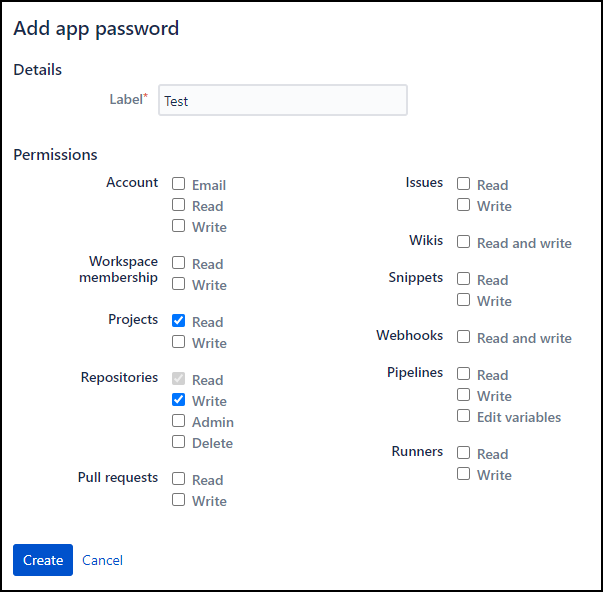
- 생성된 비밀번호를 복사하고 액세스 권한을 부여하려는 애플리케이션에 기록하거나 붙여 넣습니다.비밀번호는 이번 한 번만 표시됩니다.

- ※ 앱 비밀번호 참조 링크 : https://support.atlassian.com/bitbucket-cloud/docs/app-passwords/#Create-an-app-password
App passwords | Bitbucket Cloud | Atlassian Support
Bitbucket Cloud app passwords are substitute passwords for a user account you can use for scripts and integrating tools.
support.atlassian.com